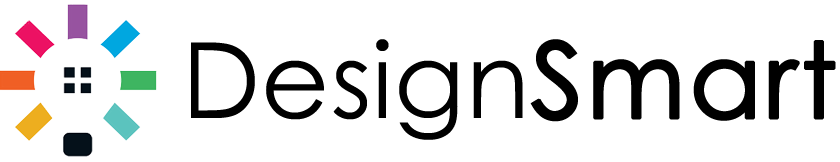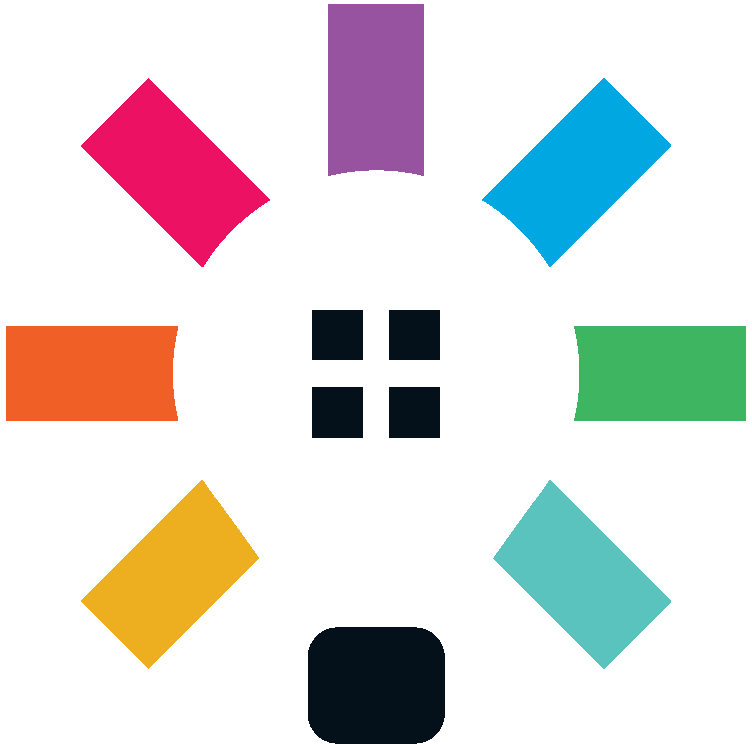Videos

Meet Your Host - Judd Rubin
Hello! I’m Judd. My friends and I here at DesignSmart are always happy to connect with you, but if you’d like to learn about some of DesignSmart’s most popular features before scheduling a demo, have a look at some of the videos below.
Each video is around 3 minutes. After watching them, you can decide which features you’d like us to focus on in a demo so we can spend as much time going over what’s most important to you. And feel free to reach out to me directly. I’d love to learn about how your firm works and discuss with you the different ways DesignSmart’s software and services can help your firm be more successful.
e – Judd@DesignSmart.Tech
p – (213) 770-4131
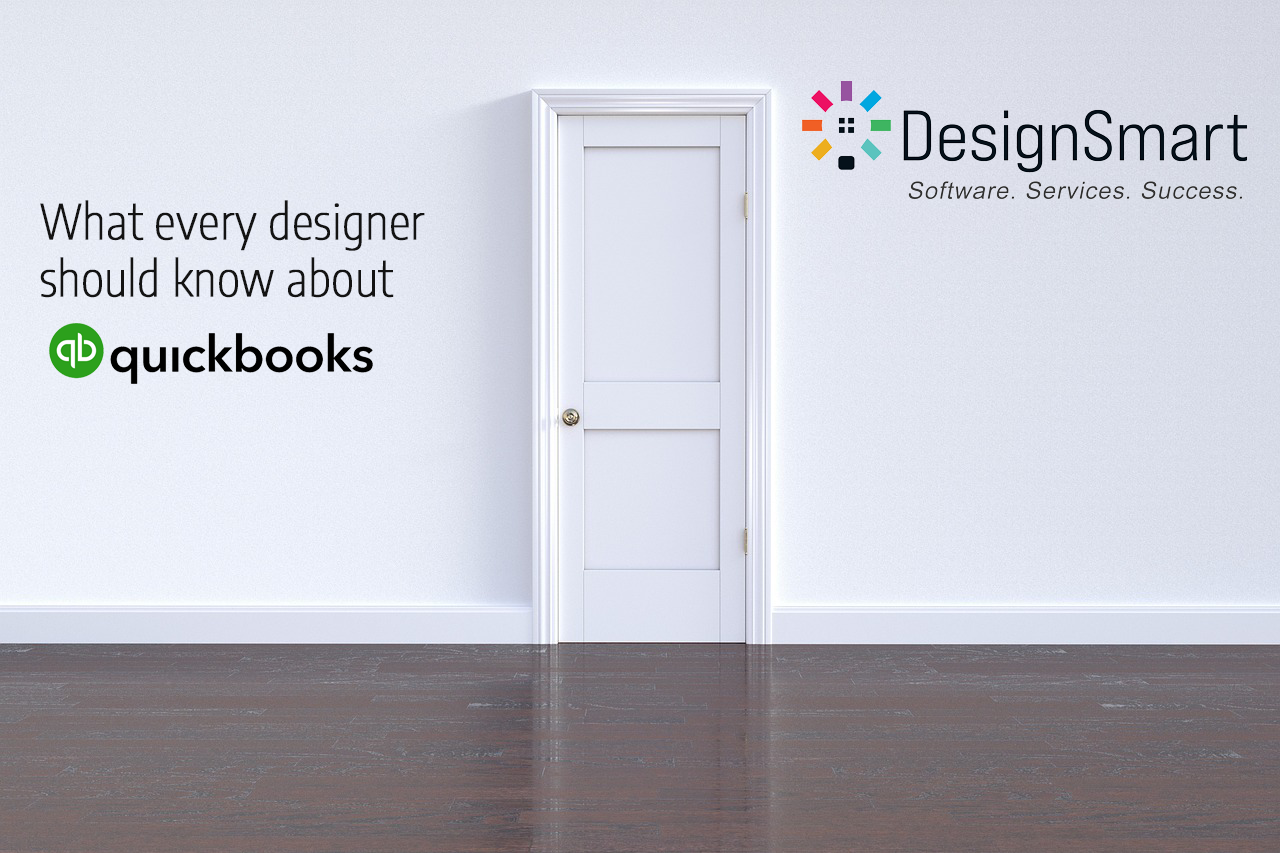

Hint: if you want to see the videos in full screen, then after you start the video, click on the icon below the video that has four arrows pointing to the corners.