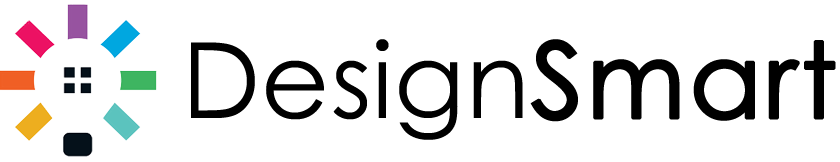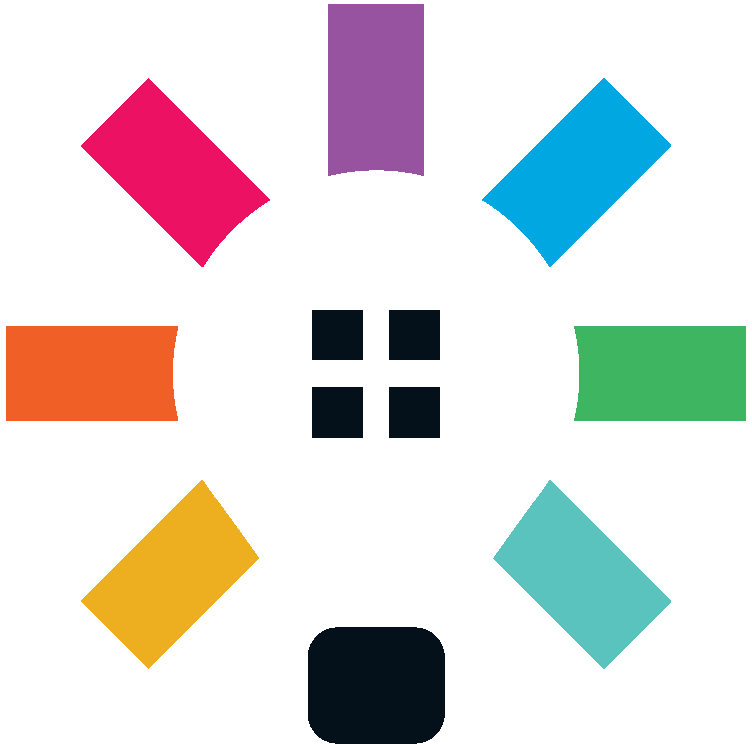Frequently Asked Questions
Because of the depth and breadth of DesignSmart, the most efficient way for you to learn more about DesignSmart is to sign up for an overview presentation. You’ll have a chance to see the system in operation and ask questions as we demonstrate the various features. At the end of the overview, you will have a good idea if DesignSmart might help your firm be more efficient and profitable.
Because DesignSmart is a commercial grade project management system, we need to have an onboarding call with new clients in order to understand their work flow processes. Once we have configured DesignSmart to meet the new client’s requirements, we will provide the login credentials.
Once you have purchased your DesignSmart licenses, we will schedule an onboarding call with your firm. During the call we will review the training process and ask you a series of questions about your firm’s workflow processes.
There is a one time onboarding fee of $299.00 that provides unlimited live training for 2 weeks.
Depending on how your firm operates, there will be 4 – 6 training sessions totaling around 6 hours.
The person(s) your firm designates as your “System Administrator(s)” will need to participate in all 6 hours, but designers only need to attend 3 hours.
There are a series of videos that staff are encouraged to watch prior to each training session.
We recommend that clients complete all training within one week whenever possible.
Yes, and we’ll do this for you for free.
No, but we do offer a 50% discount of the license fees the first month. The one-time $299 onboarding fee is in addition to the discounted license fees. The onboarding fee provides unlimited training for the first 2 weeks.
We recommend that most firms start using DesignSmart as is without any customizations, or with minimal customizations. Firms that can go live in this manner can be fully operational in a matter of days.
Larger firms will typically assign a small team to master DesignSmart in order to determine what customizations will be required before the entire firm goes live with the system. In these cases, it can take several weeks before the firm is ready to go live.
All support is free and is provided Monday – Friday from 9:00 – 4:00 PM Central time. All non-urgent support issues are emailed to a support address and responded to within 3 hours. We offer live technical support for urgent support issues.
Yes, but firms outside the US are required to purchase a minimum of 10 licenses.
Yes.
Yes. And you can create “pick lists” to tell your warehouse when to pick items for delivery.
DesignSmart can be configured so that items are locked anytime an item is ordered, invoiced or issued.
Yes, it includes both an audit log and a revisions log which can appear on specifications.
Yes. You can assign colors to various statuses.
Yes. You can mark products as a personal favorite ❤ or a firm favorite ⭐
Each item can have up to 9 images, but it can have an unlimited number of PDF attachments. Attachments are typically technical drawings, vendor quotes, cut sheets, installation instructions or care and use documents.
Yes. Purchase orders can include an image and multiple PDFs such as technical drawings and/or the vendor quote.
Yes, and you can control the information that appears in the sidemark.
Yes and no. QuickBooks by itself is not a good fit for design firms because it is an accounting system and not a project management system. However, when used with a project management system that has a two-way communication link, eliminating the need for dual entry, as DesignSmart offers, then it is a good fit.
- It enables you to own your accounting data, not your project management software provider. This means that when you decide to move to another project management system, you do not lose your accounting data.
- It has so many quality accounting features that it is used by 90% of all small businesses in the US. From an accounting perspective, a design firm is no different than the hundreds of other types of firms that use QuickBooks.
- Finding bookkeepers and accountants who already know QuickBooks is much easier than finding people who know proprietary bookkeeping systems.
Most DesignSmart clients still use one of the desktop versions of QuickBooks because it has features that are not found in the online version. However, if your firm has fewer than 10 designers, then the online version is probably suitable.
We strongly recommend that you consult with your accountant to see which version of QuickBooks they recommend for your firm. Our QuickBooks Connector works with QuickBooks Online and all Windows versions of QuickBooks desktop.
No, the QuickBooks Connector both pulls data from QuickBooks and pushes data to QuickBooks. It is used by large design firms and has all of the functionality that requires.
While other project management systems don’t charge for interfacing with QuickBooks, we do charge for our module for the following reasons:
- Our Connector works with both desktop and online versions of QuickBooks
- Our Connector provides a bi-directional transfer of data to and from QuickBooks
- Our Connector includes features for Client Deposits, Vendor Deposits, Invoices, QB Assemblies, Accounts, Products, Items, Sales Tax, Payment Methods, Shipping Methods, Auto Sales Tax and much more.
In short, the cost of the Connector is a good value considering all of the functionality is provides.
Good question. While we can see the attraction of having accounting features included in a project management system, we determined that it would be impossible for our firm to provide the same quality of accounting features that are provided in QuickBooks. Intuit, the parent company of QuickBooks, spends a hundred times more on research and development than the gross sales of all project management software companies combined. Plus QuickBooks is supported by most, if not all, bookkeepers and accounting firms. Why provide second rate accounting software that you have to pay bookkeepers and accountants to learn?
So we opted to focus on providing the best possible project management software and let QuickBooks focus on providing the best possible accounting software. Yes, it means design firms have to run two separate programs, but that is small potatoes compared to the combined value of the two programs working hand-in-hand since our QuickBooks Connector eliminates dual entry.
Yes. For example, there could be costs, such as travel expenses or local shopping expenses, that are not directly entered into DesignSmart. However you can pull these costs into DesignSmart’s Project Cost Monitor for complete project cost tracking.
Yes and we recommend that, if possible, new clients wait a couple of months before requesting customizations to give them time to fully understand all of the capabilities of the system. Due to the nature of some firm’s workflows, they require that certain customizations be completed before they can go live, and we accommodate those clients as well.
Yes. You would just need to let us know what would trigger an email.
No, it is included in the monthly and annual pricing.
Yes, if you purchase the “On-Premise Hosting” module. The cost for this module covers the time required for us to install the system on your server and update the software weekly.