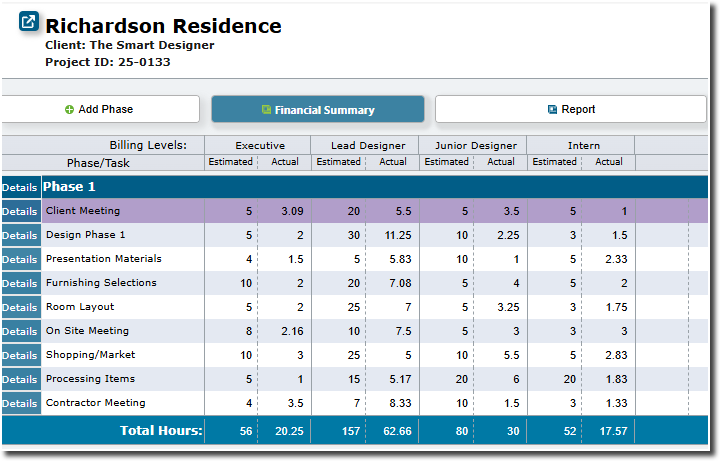Phase Tracking - Optional Module
Define your project phases, estimate required times, then track each phase to ensure profitability.
Define Your Defaults
Define as many default phases and tasks per phase as necessary.
Customize Per Project
Each project is different so you can customize the phases and tasks on a per project basis.
Monitor Phases
Monitor the phases to ensure that you don't exceed estimated hours.
Frequently Asked Questions
What happens if the estimated hours are exceeded?
When the actual hours for a task exceed the actual hours, the actual hours will turn red. Possible customizations could be added so an email alert is sent to managers when the actual hours exceed x% of the estimated hours, or users could be alerted when logging into the system.
How are the actual hours entered into the system?
DesignSmart includes a single time entry form (not shown) and a weekly time tracking form (shown below).
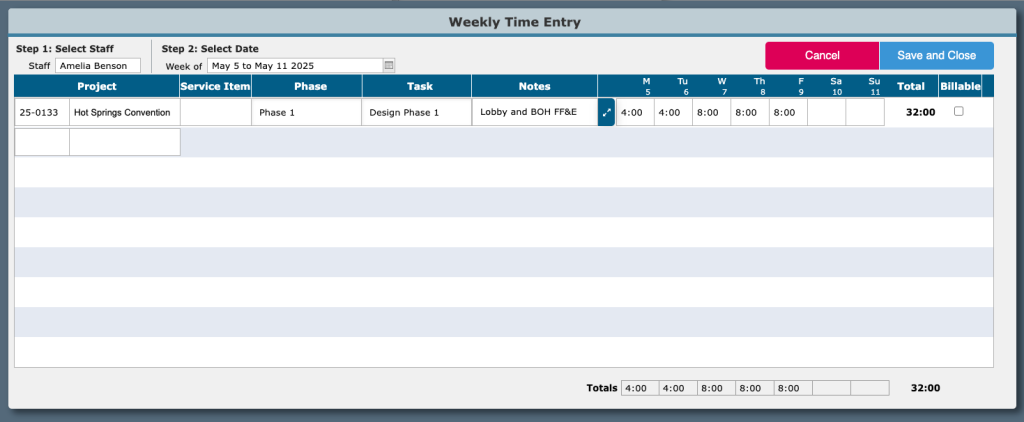
Can phases and tasks be added/deleted per project?
Yes. Initially you will set up a default set of phases and tasks. These will be added to all new projects, then you’ll be able to add new phases and tasks, or remove the default phases and tasks, as required for each project.